File Transfer
Sonork offers an intuitive and efficient process for transferring files to individuals or groups, whether or not they are online at the time of the transfer. The drag and drop environment allows users to drop files from their desktop or other application onto a users name (or group) in their contact list and directly into the typing area of an open message window.
|
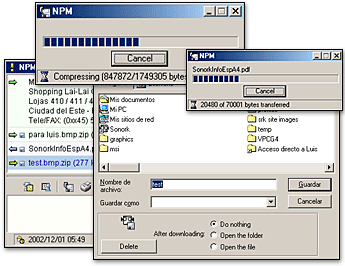 |
|
 Transferred files appear in message windows for easy retrieval at any time Transferred files appear in message windows for easy retrieval at any time
 Send and receive files of any size and type to individuals and/or groups of users Send and receive files of any size and type to individuals and/or groups of users
 Leave files to offline users Leave files to offline users
 Automatically compresses and decompresses files when sending and downloading Automatically compresses and decompresses files when sending and downloading
 Encryption of all transferred files Encryption of all transferred files
 Administrative controls allow for auditing of all sent/received files on the network Administrative controls allow for auditing of all sent/received files on the network
|
Security & Efficiency Features
All file transfers are automatically compressed and encrypted prior to transferring and are stored on the server in that state until downloaded by the recipient(s), at which time they are decompressed and decrypted while being saved to the location specified by the user. Receiving users have options to delete the file before transfer (upon seeing it's full name and type of file), or to accept the file and save it.
Similar to Email, files can be downloaded at recipient’s convenience and are always available through the message history. The Administrative controls allow for auditing of all sent/received files on the network.
|
|