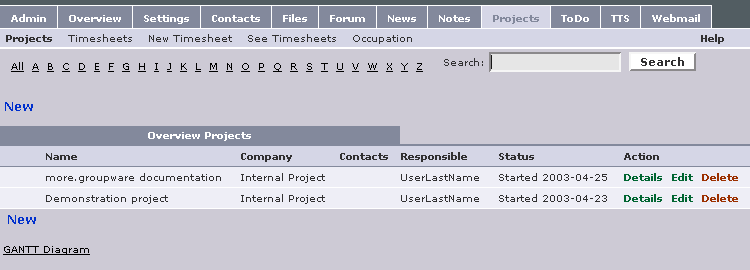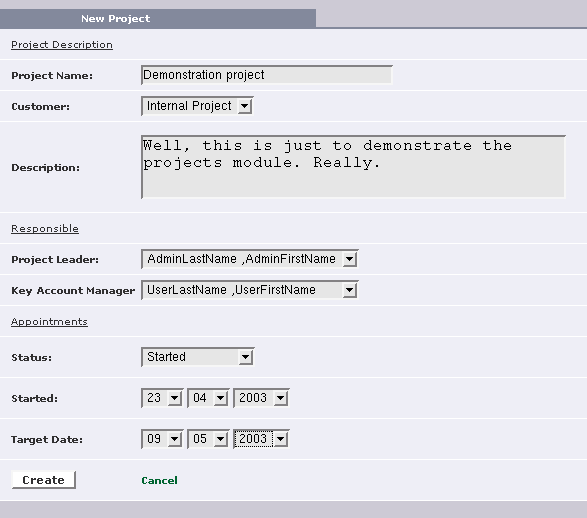Table of Contents
The projects module allows to manage projects. Those projects have basic attributes like start and (planned) end date, responsible persons and status. The possibility to create GANTT diagrams allows to get an overview of projects.
Additionally you can define occupations, with individual rates, that can then be used by users to create timesheets for recording time spent on projects. This allows to judge the efficiency of staff and the expected costs of a project
To create a project just click on the new link (or icon) in the project list view. You will see a form where you can give the project a name, and select a customer (from the companies present in the contact module). You can create internal projects as well.
Next you should fill in a project description, and select the people in charge of the project. There are two possible positions, project leader and key account manager.
The last fields allow you to set start and (projected) end date for the project, as well as a project status (not started, started, finished ,...). If you want to create GANTT diagrams, it is helpful to know that only projects with start and end date are shown there!
Finally click save to create the project and return to the project list.
If you want to edit a project later, just click on the edit link or icon in the project list. You will see the same form again, and can make changes to the project. Click save to save your changes.
If a project is finished, you may finally want to delete it. This is as simple as clicking the delete link (or icon) in the projects list and confirming the deletion in the following question. Deleting a project will delete all related timesheets as well.
![[Important]](images/admonitions/important.png) | Important |
|---|---|
Adeletion cannot be undone! | |